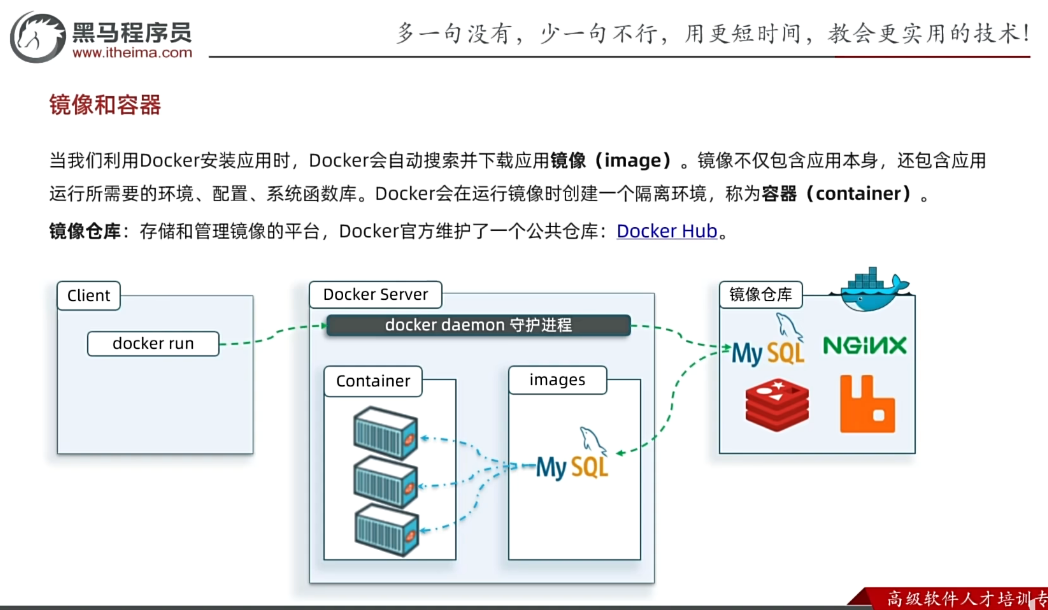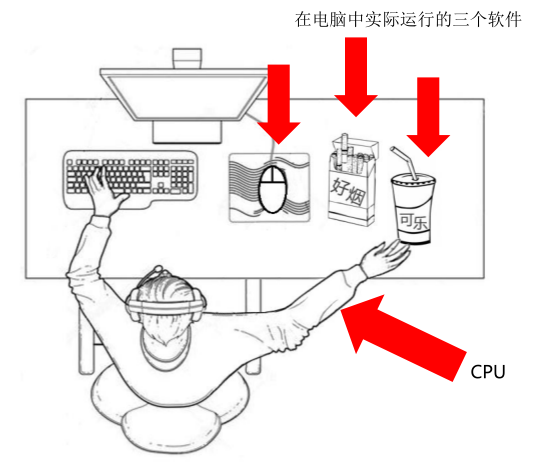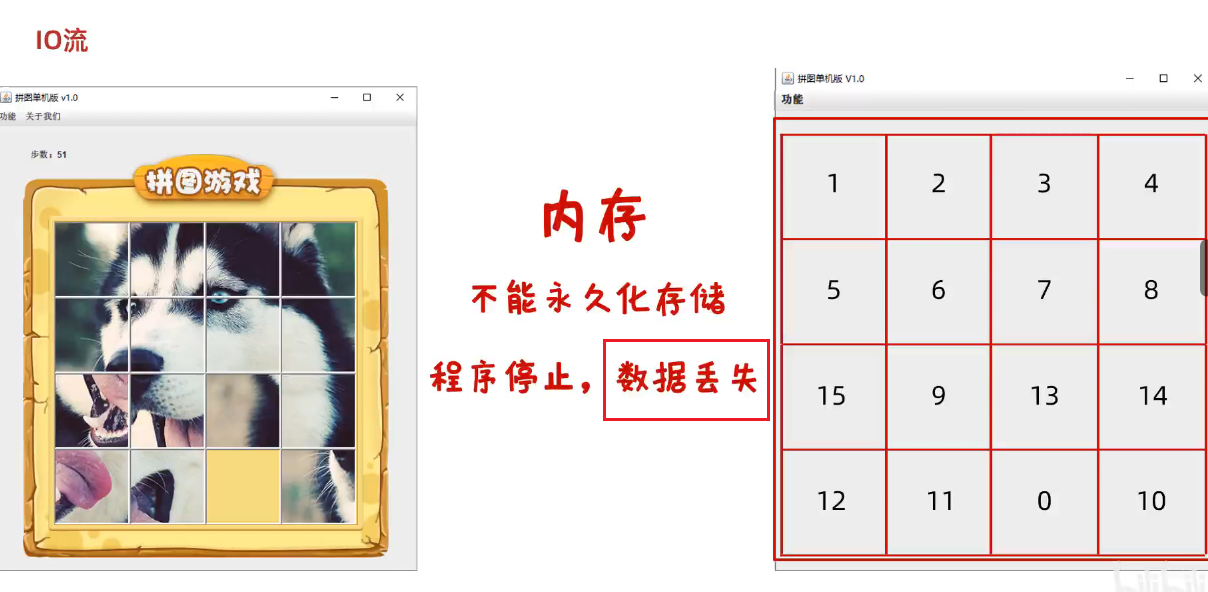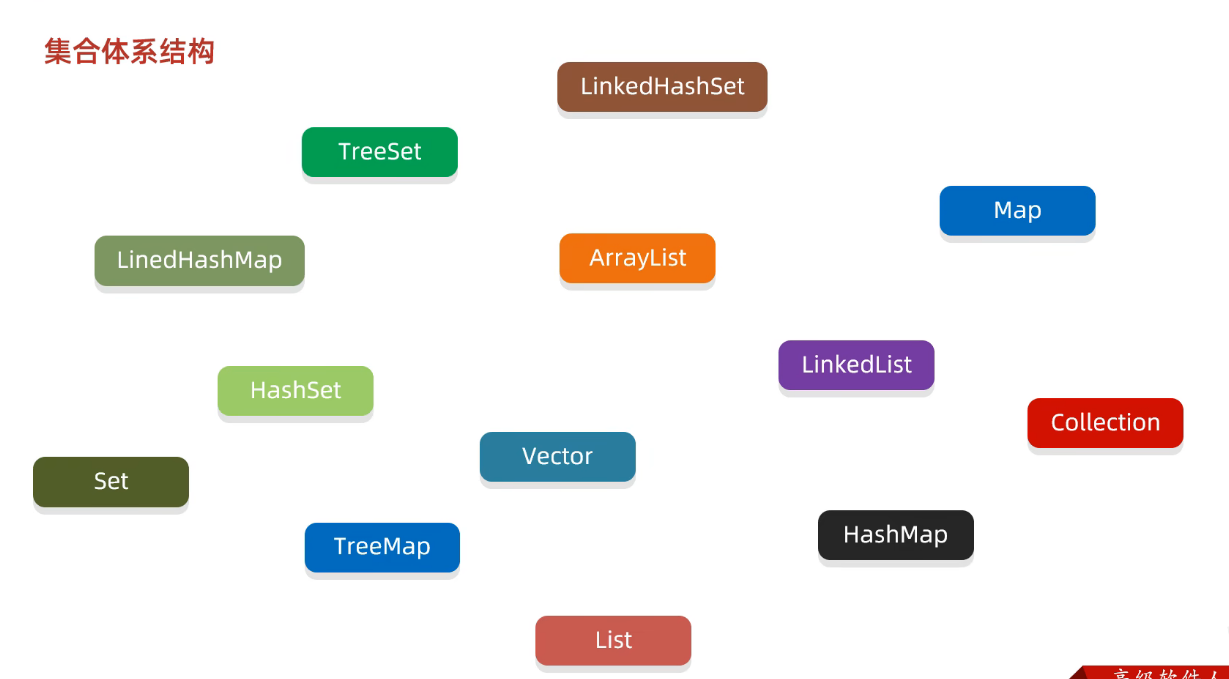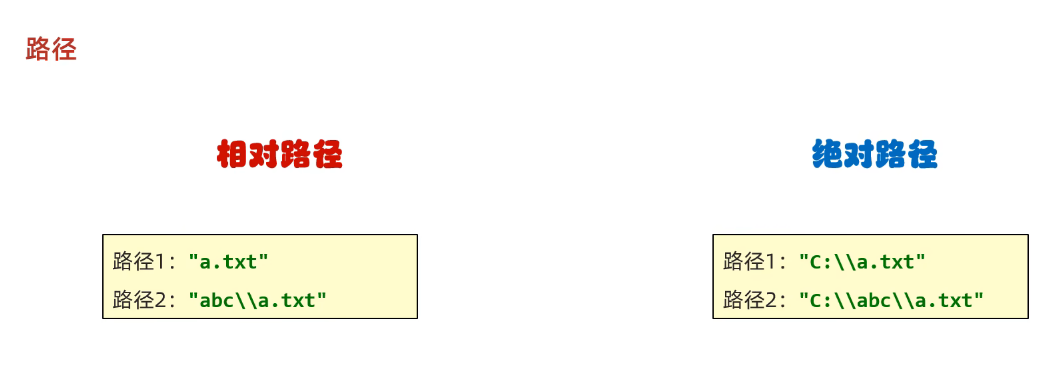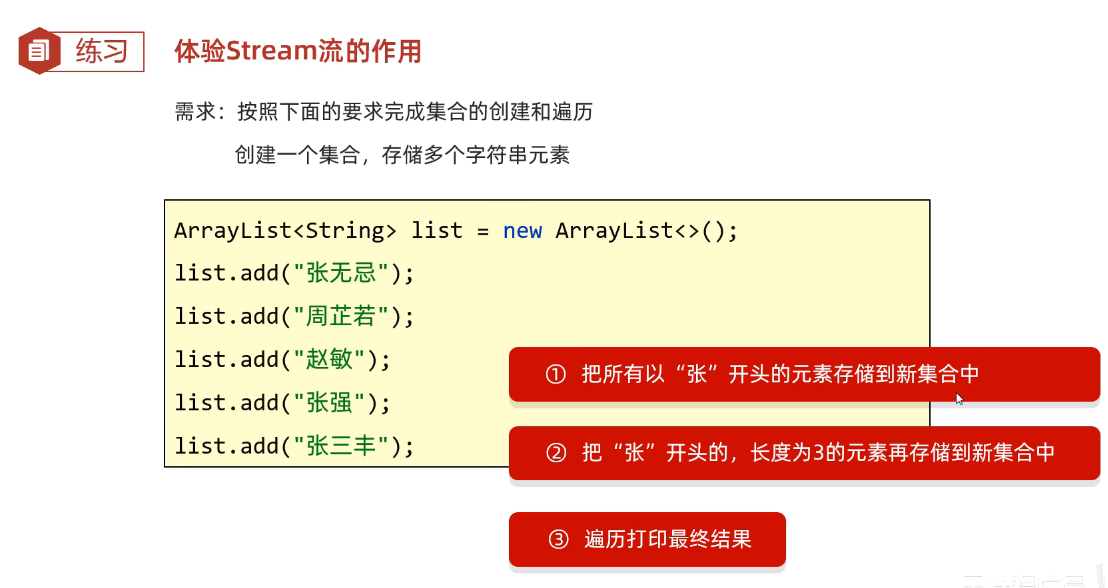本文最后更新于14 天前,其中的信息可能已经过时,如有错误请发送邮件到big_fw@foxmail.com
异常-Exception
一、异常体系介绍
1、引入
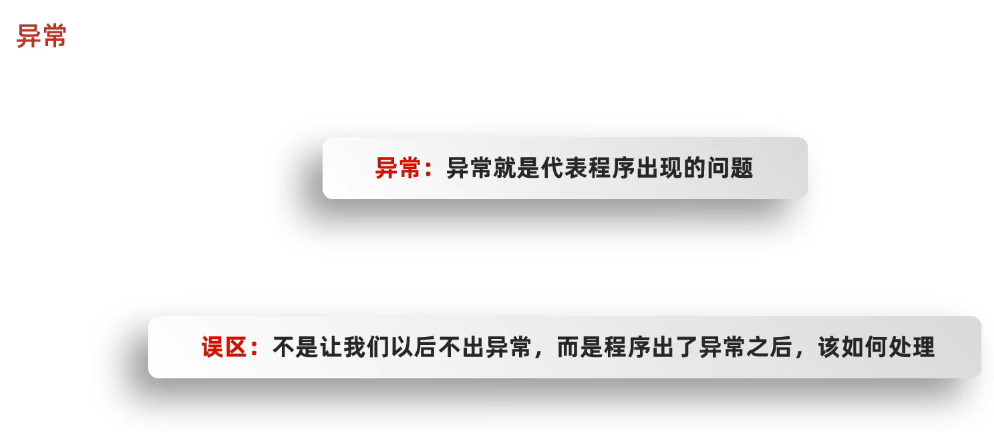

2、异常分类


3、小结

二、运行时异常和编译时异常
1、代码引入
package com.pyw.a48exceptionDemo;
import java.text.ParseException;
public class ExceptionDemo1 {
public static void main(String[] args) {
//编译时异常(在编译阶段,必须要手动处理,否则代码报错)
/*String time = "2030年1月1日";
SimpleDateFormat sdf = new SimpleDateFormat("yyyy年MM月dd日");
Date date = sdf.parse(time);
System.out.println(date);*/
//运行时异常(在编译阶段是不需要处理的,是代码运行时出现的异常)
int[] arr = {1,2,3,4,5};
System.out.println(arr[10]);//ArrayIndexOutOfBoundsException
}
}
2、特点



3、常见异常
(1)编译时异常

(2)运行时异常

4、小结

三、异常的作用
1、作用

2、示例
(1)示例1-查询bug
Student类
package com.pyw.a48exceptionDemo;
public class Student {
private String name;
private int age;
public Student() {
}
public Student(String name, int age) {
this.name = name;
this.age = age;
}
/**
* 获取
* @return name
*/
public String getName() {
return name;
}
/**
* 设置
* @param age
*/
public void setAge(int age) {
if(age < 18 || age > 40){
//System.out.println("年龄超出范围");
throw new RuntimeException();
}else{
this.age = age;
}
}
public String toString() {
return "Student{name = " + name + ", age = " + age + "}";
}
}
测试:
package com.pyw.a48exceptionDemo;
public class ExceptionDemo2 {
public static void main(String[] args) {
/*
异常作用一:异常是用来查询bug的关键参考信息
异常作用二:异常可以作为方法内部的一种特殊返回值,以便通知调用者底层的执行情况
*/
Student[] arr = new Student[3];// null null null
String name = arr[0].getName();
System.out.println(name);
}
}
异常信息:
Exception in thread "main" java.lang.NullPointerException: Cannot invoke "com.pyw.a48exceptionDemo.Student.getName()" because "arr[0]" is null
at com.pyw.a48exceptionDemo.ExceptionDemo2.main(ExceptionDemo2.java:12)
(2)示例1-查询bug
Student2类
package com.pyw.a48exceptionDemo;
public class Student2 {
private String name;
private int age;
public Student2() {
}
public Student2(String str) {//"张三,23"
String[] arr = str.split("-"); //分割元素指定错误
//arr 0: 张三,23
this.name = arr[0];
this.age = Integer.parseInt(arr[1]); //数组越界异常
}
public Student2(String name, int age) {
this.name = name;
this.age = age;
}
public String toString() {
return "Student2{name = " + name + ", age = " + age + "}";
}
}
测试
package com.pyw.a48exceptionDemo;
public class ExceptionDemo3 {
public static void main(String[] args) {
/*
异常作用一:异常是用来查询bug的关键参考信息
异常作用二:异常可以作为方法内部的一种特殊返回值,以便通知调用者底层的执行情况
*/
Student2 stu = new Student2("张三,23");
System.out.println(stu);
}
}
异常信息
Exception in thread "main" java.lang.ArrayIndexOutOfBoundsException: Index 1 out of bounds for length 1
at com.pyw.a48exceptionDemo.Student2.<init>(Student2.java:15)
at com.pyw.a48exceptionDemo.ExceptionDemo3.main(ExceptionDemo3.java:9)
(3)示例3-手动抛出异常
学生类Student
package com.pyw.a48exceptionDemo;
public class Student {
private String name;
private int age;
public Student() {
}
public Student(String name, int age) {
this.name = name;
this.age = age;
}
/**
* 设置
* @param age
*/
public void setAge(int age) {
if(age < 18 || age > 40){
//System.out.println("年龄超出范围");
throw new RuntimeException(); //手动抛出异常
}else{
this.age = age;
}
}
public String toString() {
return "Student{name = " + name + ", age = " + age + "}";
}
}
测试
package com.pyw.a48exceptionDemo;
public class ExceptionDemo4 {
public static void main(String[] args) {
/*
异常作用一:异常是用来查询bug的关键参考信息
异常作用二:异常可以作为方法内部的一种特殊返回值,以便通知调用者底层的执行情况
*/
//1.创建学生对象
Student s1 = new Student();
//年龄:(同学) 18~40岁
s1.setAge(50);//就知道了50赋值失败
//选择1:自己悄悄处理
//选择2:打印在控制台上
}
}
异常信息
Exception in thread "main" java.lang.RuntimeException
at com.pyw.a48exceptionDemo.Student.setAge(Student.java:47)
at com.pyw.a48exceptionDemo.ExceptionDemo4.main(ExceptionDemo4.java:14)
四、异常的处理方式
1、JVM默认的处理方式

package com.pyw.a48exceptionDemo;
public class ExceptionDemo5 {
public static void main(String[] args) {
/*
JVM默认处理异常的方式:
1. 把异常的名称,异常原因及异常出现的位置等信息输出在了控制台
2. 程序停止执行,异常下面的代码不会再执行了
*/
System.out.println("狂踹瘸子那条好腿");
System.out.println(2/0);//算术异常 ArithmeticException
System.out.println("是秃子终会发光");
System.out.println("火鸡味锅巴");
}
}
异常信息
狂踹瘸子那条好腿
Exception in thread "main" java.lang.ArithmeticException: / by zero
at com.pyw.a48exceptionDemo.ExceptionDemo5.main(ExceptionDemo5.java:13)
2、自己处理(捕获异常)-try catch
(1)格式
try {
可能出现异常的代码;
} catch(异常类名 变量名) {
异常的处理代码;
} finally{
一定会执行的代码,除非JVM退出
}
好处:可以让程序继续往下执行,不会停止

(2)示例
package com.pyw.a48exceptionDemo;
import java.io.FileNotFoundException;
import java.io.FileOutputStream;
import java.io.IOException;
public class ExceptionDemo6 {
public static void main(String[] args) throws IOException {
/*
//自己处理(捕获异常)
格式:
try {
可能出现异常的代码;
} catch(异常类名 变量名) {
异常的处理代码;
} finally{
一定会执行的代码,除非JVM退出
}
好处:可以让程序继续往下执行,不会停止
*/
int[] arr = {1, 2, 3, 4, 5, 6};
try{
//可能出现异常的代码;
System.out.println(arr[10]);//此处出现了异常,程序就会在这里创建一个ArrayIndexOutOfBoundsException对象
//new ArrayIndexOutOfBoundsException();
//拿着这个对象到catch的小括号中对比,看括号中的变量是否可以接收这个对象
//如果能被接收,就表示该异常就被捕获(抓住),执行catch里面对应的代码
//当catch里面所有的代码执行完毕,继续执行try...catch体系下面的其他代码
}catch(ArrayIndexOutOfBoundsException e){
//如果出现了ArrayIndexOutOfBoundsException异常,我该如何处理
System.out.println("索引越界了");
}
System.out.println("看看我执行了吗?");
FileOutputStream fos = new FileOutputStream("src\\com\\pyw\\a50bytestream\\temp\\a.txt");
try {
//1.创建对象
//写出 输出流 OutputStream
//本地文件 FileOutputStream
//2.写出数据
fos.write(97);//输出a
} catch (IOException e) {
e.printStackTrace();
} finally {
//一定会执行的代码,除非JVM退出
//3。释放资源
fos.close();
}
}
}
(3)finally和return的执行顺序
是的,在 try 代码块中如果有 return 语句,finally 块的代码仍然会执行。
①执行流程
当 try 代码块中的 return 语句执行时,返回值已经确定,但方法返回前会先执行 finally 代码块,然后再真正返回。
②示例
public class FinallyTest {
public static int test() {
try {
System.out.println("try block executed");
return 10; // 这里 return 10,但不会立即返回
} catch (Exception e) {
System.out.println("catch block executed");
} finally {
System.out.println("finally block executed");
}
return 0; // 实际不会执行到这里
}
public static void main(String[] args) {
System.out.println("Returned value: " + test());
}
}
③执行结果
try block executed
finally block executed
Returned value: 10
④为什么?
try代码块执行并遇到return 10,此时方法的返回值已经确定为 10。- 在真正返回前,
finally代码块会执行。 finally代码块执行完成后,方法才真正返回10。
⑥特殊情况:finally 修改了返回值
如果 finally 代码块中修改了 return 的值,则最终返回的是 finally 中的值,而不是 try 代码块中的值。例如:
public class FinallyTest {
public static int test() {
try {
System.out.println("try block executed");
return 10;
} catch (Exception e) {
System.out.println("catch block executed");
} finally {
System.out.println("finally block executed");
return 20; // 这里会覆盖 try 中的 return 10
}
}
public static void main(String[] args) {
System.out.println("Returned value: " + test());
}
}
执行结果:
try block executed
finally block executed
Returned value: 20
原因:
try中return 10先执行,但finally里的return 20覆盖了之前的返回值,最终返回20。
⑦总结
finally代码块一定会执行(除非 JVM 退出)。try代码块的return语句执行后,finally仍然会执行,但return语句的返回值已经确定。- 如果
finally代码块中也有return,它会覆盖try的返回值,因此避免在finally里写return语句,否则可能导致意外的结果。
(4)灵魂四问


①如果try中没有遇到问题,怎么执行?
会把try里面所有的代码全部执行完毕,不会执行catch里面的代码 注意:
- 只有当出现了异常才会执行catch里面的代码
package com.pyw.a48exceptionDemo;
public class ExceptionDemo7 {
public static void main(String[] args) {
/*
自己处理(捕获异常)灵魂四问:
灵魂一问:如果try中没有遇到问题,怎么执行?
会把try里面所有的代码全部执行完毕,不会执行catch里面的代码
注意:
只有当出现了异常才会执行catch里面的代码
*/
int[] arr = {1, 2, 3, 4, 5, 6};
try {
System.out.println(arr[0]);//1
} catch (ArrayIndexOutOfBoundsException e) {
System.out.println("索引越界了");
}
System.out.println("看看我执行了吗?");//看看我执行了吗?
}
}
②如果try中可能会遇到多个问题,怎么执行?
会写多个catch与之对应
细节:
- 如果我们要捕获多个异常,这些异常中如果存在父子关系的话,那么父类一定要写在下面
了解性:
- 在JDK7之后,我们可以在catch中同时捕获多个异常,中间用|进行隔开
- 表示如果出现了A异常或者B异常的话,采取同一种处理方案
package com.pyw.a48exceptionDemo;
public class ExceptionDemo8 {
public static void main(String[] args) {
/*
自己处理(捕获异常)灵魂四问:
灵魂二问:如果try中可能会遇到多个问题,怎么执行?
会写多个catch与之对应
细节:
如果我们要捕获多个异常,这些异常中如果存在父子关系的话,那么父类一定要写在下面
了解性:
在JDK7之后,我们可以在catch中同时捕获多个异常,中间用|进行隔开
表示如果出现了A异常或者B异常的话,采取同一种处理方案
*/
//JDK7
int[] arr = {1, 2, 3, 4, 5, 6};
try{
System.out.println(arr[10]);//ArrayIndexOutOfBoundsException
System.out.println(2/0);//ArithmeticException
String s = null;
System.out.println(s.equals("abc"));
}catch(ArrayIndexOutOfBoundsException | ArithmeticException e){ //JDK7以后
System.out.println("索引越界了");
}catch(NullPointerException e){
System.out.println("空指针异常");
}catch (Exception e){
System.out.println("Exception");
}
System.out.println("看看我执行了吗?");
}
}
③如果try中遇到的问题没有被捕获,怎么执行?
相当于try…catch的代码白写了,最终还是会交给虚拟机进行处理。
package com.pyw.a48exceptionDemo;
public class ExceptionDemo9 {
public static void main(String[] args) {
/*
自己处理(捕获异常)灵魂三问:
如果try中遇到的问题没有被捕获,怎么执行?
相当于try...catch的代码白写了,最终还是会交给虚拟机进行处理。
*/
int[] arr = {1, 2, 3, 4, 5, 6};
try{
System.out.println(arr[10]);//new ArrayIndexOutOfBoundsException();
}catch(NullPointerException e){
System.out.println("空指针异常");
}
System.out.println("看看我执行了吗?");
}
}
④如果try中遇到了问题,那么try下面的其他代码还会执行吗?
- 下面的代码就不会执行了,直接跳转到对应的catch当中,执行catch里面的语句体
- 但是如果没有对应catch与之匹配,那么还是会交给虚拟机进行处理
package com.pyw.a48exceptionDemo;
public class ExceptionDemo10 {
public static void main(String[] args) {
/*
自己处理(捕获异常)灵魂四问:
如果try中遇到了问题,那么try下面的其他代码还会执行吗?
下面的代码就不会执行了,直接跳转到对应的catch当中,执行catch里面的语句体
但是如果没有对应catch与之匹配,那么还是会交给虚拟机进行处理
*/
int[] arr = {1, 2, 3, 4, 5, 6};
try{
System.out.println(arr[10]);
System.out.println("看看我执行了吗?... try");
}catch(ArrayIndexOutOfBoundsException e){
System.out.println("索引越界了");
}
System.out.println("看看我执行了吗?... 其他代码");
}
}
3、抛出异常-throw和throws

package com.pyw.a48exceptionDemo;
public class ExceptionDemo12 {
public static void main(String[] args) {
/*
//抛出异常
throws:写在方法定义处,表示声明一个异常。告诉调用者,使用本方法可能会有哪些异常。
throw :写在方法内,结束方法。手动抛出异常对象,交给调用者。方法中下面的代码不再执行了。
需求:
定义一个方法求数组的最大值
*/
int[] arr = null;
int max = 0;
try {
max = getMax(arr);
} catch (NullPointerException e) {
System.out.println("空指针异常");
} catch (ArrayIndexOutOfBoundsException e){
System.out.println("索引越界异常");
}
System.out.println(max);
}
//告诉用户使用此方法会出现哪些异常
//NullPointerException,下面的代码不会执行了属于运行时异常可以省略不写
public static int getMax(int[] arr) /*throws NullPointerException,ArrayIndexOutOfBoundsException*/{
if(arr ==null){
//手动创建一个异常对象,并把这个异常交给方法的调用者处理
//此时方法就会结束,下面的代码不会执行了
throw new NullPointerException();
}
if(arr.length ==0){
//手动创建一个异常对象,并把这个异常交给方法的调用者处理
//此时方法就会结束,下面的代码不会执行了
throw new ArrayIndexOutOfBoundsException();
}
System.out.println("看看我执行了吗?");
int max = arr[0];
for (int i = 1; i < arr.length; i++) {
if(arr[i] > max){
max = arr[i];
}
}
return max;
}
}
4、小结

五、异常的常见方法
1、Throwable的成员方法

- public String getMessage() 返回此 throwable 的详细消息字符串
- public String toString() 返回此可抛出的简短描述
- public void printStackTrace() 在底层是利用System.err.println进行输出
- 把异常的错误信息以红色字体输出在控制台
- 细节:仅仅是打印信息,不会停止程序运行
- 把异常的错误信息以红色字体输出在控制台
2、示例代码
package com.pyw.a48exceptionDemo;
public class ExceptionDemo11 {
public static void main(String[] args) {
/*
public String getMessage() 返回此 throwable 的详细消息字符串
public String toString() 返回此可抛出的简短描述
public void printStackTrace() 在底层是利用System.err.println进行输出
把异常的错误信息以红色字体输出在控制台
细节:仅仅是打印信息,不会停止程序运行
*/
int[] arr = {1, 2, 3, 4, 5, 6};
try {
System.out.println(arr[10]);
} catch (ArrayIndexOutOfBoundsException e) {
String message = e.getMessage();
System.out.println(message);//Index 10 out of bounds for length 6
String str = e.toString();
System.out.println(str);//java.lang.ArrayIndexOutOfBoundsException: Index 10 out of bounds for length 6
e.printStackTrace();
}
System.out.println("看看我执行了吗?");
//正常的输出语句
//System.out.println(123);
//错误的输出语句(而是用来打印错误信息)
//System.err.println(123);
}
}
六、综合练习

GirlFriend类
package com.pyw.a48exceptionDemo;
public class GirlFriend {
private String name;
private int age;
public GirlFriend() {
}
public GirlFriend(String name, int age) {
this.name = name;
this.age = age;
}
/**
* 设置
*
* @param name
*/
public void setName(String name) {
int length = name.length();
if (length < 3 || length > 10) {
throw new RuntimeException(); //手动抛出异常
}
this.name = name;
}
/**
* 设置
*
* @param age
*/
public void setAge(int age) {
if (age < 18 || age > 40) {
throw new RuntimeException(); //手动抛出异常
}
this.age = age;
}
public String toString() {
return "GirlFriend{name = " + name + ", age = " + age + "}";
}
}
测试
package com.pyw.a48exceptionDemo;
import java.util.Scanner;
public class ExceptionTest1 {
public static void main(String[] args) {
/*
需求:
键盘录入自己心仪的女朋友姓名和年龄。
姓名的长度在 3 - 10之间,
年龄的范围为 18 - 40岁,
超出这个范围是异常数据不能赋值,需要重新录入,一直录到正确为止。
提示:
需要考虑用户在键盘录入时的所有情况。
比如:录入年龄时超出范围,录入年龄时录入了abc等情况
*/
//1.创建键盘录入的对象
Scanner sc = new Scanner(System.in);
//2.创建女朋友的对象
GirlFriend gf = new GirlFriend();
while (true) {
try {
//3.接收女朋友的姓名
System.out.println("请输入你心仪的女朋友的名字");
String name = sc.nextLine();
gf.setName(name);
//4.接收女朋友的年龄
System.out.println("请输入你心仪的女朋友的年龄");
String ageStr = sc.nextLine();
int age = Integer.parseInt(ageStr);
gf.setAge(age);
} catch (NumberFormatException e) {
System.out.println("输入年龄的格式有误,请输入数字");
} catch (RuntimeException e){
System.out.println("输入的姓名长度或年龄范围有误");
}
//如果所有的数据都是正确的,那么跳出循环
break;
}
//5.打印
System.out.println(gf);
}
}
七、自定义异常
1、概念

2、示例代码
自定义NameFormatException异常
package com.pyw.a48exceptionDemo.customexception;
public class NameFormatException extends RuntimeException{
public NameFormatException() {
}
public NameFormatException(String message) {
super(message);
}
}
自定义AgeOutOfBoundsException异常
package com.pyw.a48exceptionDemo.customexception;
public class AgeOutOfBoundsException extends RuntimeException{
public AgeOutOfBoundsException() {
}
public AgeOutOfBoundsException(String message) {
super(message);
}
}
GirlFriend使用自定义异常
package com.pyw.a48exceptionDemo.customexception;
public class GirlFriend {
private String name;
private int age;
public GirlFriend() {
}
public GirlFriend(String name, int age) {
this.name = name;
this.age = age;
}
/**
* 设置
*
* @param name
*/
public void setName(String name) {
int length = name.length();
if (length < 3 || length > 10) {
throw new NameFormatException(name+"格式错误,长度应为3~10");
}
this.name = name;
}
/**
* 设置
*
* @param age
*/
public void setAge(int age) {
if (age < 18 || age > 40) {
throw new AgeOutOfBoundsException(age+"年龄超出范围,年龄应在18~40岁之间");
}
this.age = age;
}
public String toString() {
return "GirlFriend{name = " + name + ", age = " + age + "}";
}
}
测试
package com.pyw.a48exceptionDemo.customexception;
import com.pyw.a48exceptionDemo.customexception.GirlFriend;
import java.util.Scanner;
public class ExceptionTest1 {
public static void main(String[] args) {
/*
//TODO 自定义异常
意义:就是为了让控制台的报错信息更加见名知意
需求:
键盘录入自己心仪的女朋友姓名和年龄。
姓名的长度在 3 - 10之间,
年龄的范围为 18 - 40岁,
超出这个范围是异常数据不能赋值,需要重新录入,一直录到正确为止。
提示:
需要考虑用户在键盘录入时的所有情况。
比如:录入年龄时超出范围,录入年龄时录入了abc等情况
*/
//1.创建键盘录入的对象
Scanner sc = new Scanner(System.in);
//2.创建女朋友的对象
GirlFriend gf = new GirlFriend();
while (true) {
try {
//3.接收女朋友的姓名
System.out.println("请输入你心仪的女朋友的名字");
String name = sc.nextLine();
gf.setName(name);
//4.接收女朋友的年龄
System.out.println("请输入你心仪的女朋友的年龄");
String ageStr = sc.nextLine();
int age = Integer.parseInt(ageStr);
gf.setAge(age);
} catch (NumberFormatException e) {
System.out.println("输入年龄的格式有误,请输入数字");
} catch (NameFormatException e){
e.printStackTrace();
System.out.println(e.getMessage());
} catch (AgeOutOfBoundsException e){
System.out.println(e.getMessage());
}
//如果所有的数据都是正确的,那么跳出循环
break;
}
//5.打印
System.out.println(gf);
}
}